Lock Screen Activation
Capture content directly from your lock screen without unlocking your phone. This feature allows for instant access to USave's capabilities.
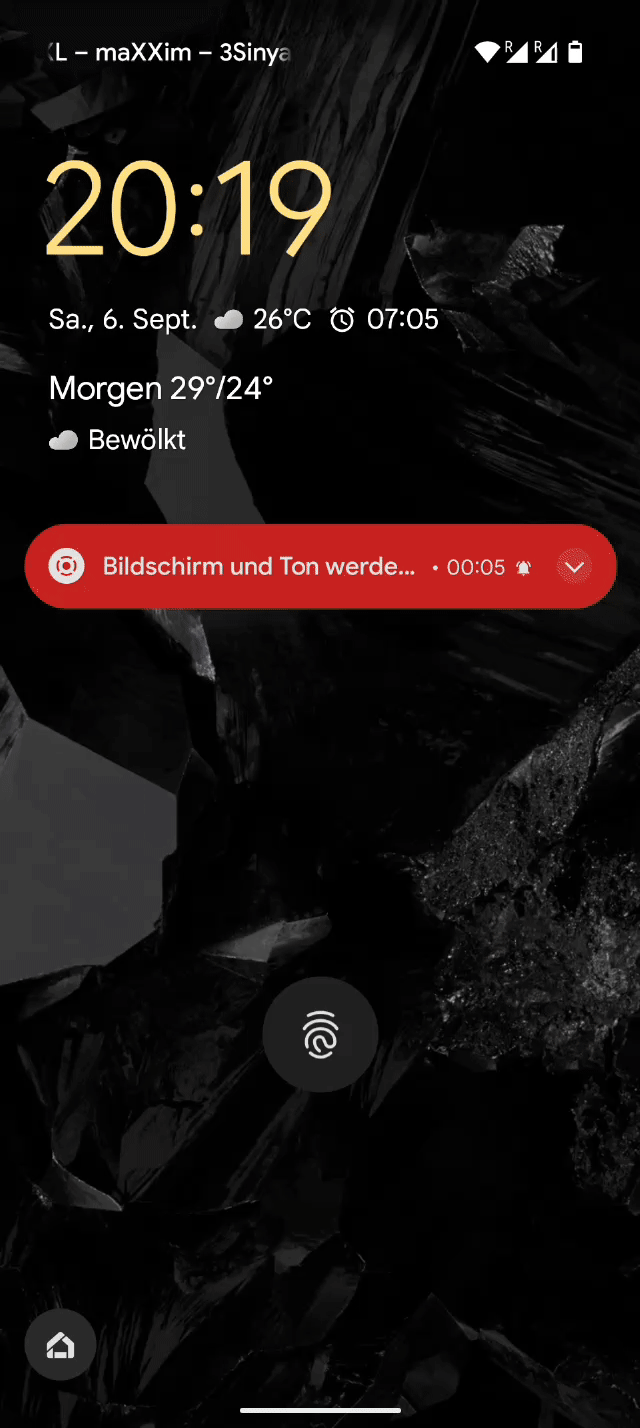
Setup Instructions
To enable lock screen activation, you need to set USave as your default digital assistant.
- Open Android Settings: Navigate to your phone's settings app.
- Find Apps & Notifications: Look for "Apps & notifications" or "Default apps" depending on your device.
- Digital Assistant App: Select "Digital assistant app" or "Assist & voice input".
- Set USave as Default: Choose USave from the list of available assistant apps.
How to Use
Once configured, you can access USave from your lock screen in multiple ways:
- Long-press Power Button: Hold down the power button to open the quick capture menu.
- Voice Command: Say "Hey Google" or your device's wake phrase while locked.
- Lock Screen Swipe: Swipe up from the bottom corner (on supported devices).
Use Cases
Quick Note Taking
Capture fleeting thoughts instantly without fumbling with unlock patterns or passwords.
Voice Memos
Record voice notes while driving or in situations where you can't look at your screen.
Urgent Reminders
Save important information immediately when you receive a notification or call.